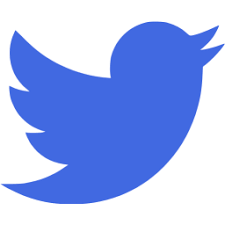[toggle title=”Why Choose Us ? “]
• We have mastered the art of passing the CEN, CCRN, PCCN, and NCLEX-RN Exams
• At Elite Reviews, we have designed our website and our online courses to meet the needs of today’s busy healthcare professionals. Traditional classroom instruction is drawn out and difficult to fit into our busy schedules.
• Our course eliminates many of the issues with traditional courses and makes it easy and convenient for you to earn your certification.
• No more Expensive Hotel Fees, Airline tickets, and time away from family.
• Our course can be accessed anywhere at any time 24 hrs a day.
• Our online review courses are based on the latest research by ENA, AACN and the NCLEX-RN item writers.
• Let’s get started!!!!!!
[/toggle]
[tiny_spacing]
[toggle title=”How Our Course Works ? “]
• Purchase the course you desire
• After purchasing the course, your password will be functional for 6 weeks.
• You have 12 weeks to take the actual CEN, CCRN, PCCN, or NCLEX-RN Exam
• Completing the entire course
• Please read and study all PowerPoint slides before taking any of the exams.
• The course guarantee will only apply if you complete the entire online course.
• There are 18 (+) exams embedded in each online course.[/toggle]
[tiny_spacing]
[toggle title=”Our Course Guarantee Policy “]
• You must take the actual PCCN, CCRN, NCLEX-RN, or CEN Certification Exam within 12 weeks of purchasing the online course. If you fail the actual exam after passing our online review, you will be allowed to repeat our online review ONE TIME within 6 Months of the original purchase date.
• You must retain a copy of your score report listed at the end of each practice exam and pass with an 80% or better.
• You must complete the entire course which also includes the PowerPoint Presentations and all Exams.
• You must also retain a copy of the score report from the certifyng board as proof of exam completion…If any of the rules are not followed the Course Guarantee is void.
[/toggle]
[tiny_spacing]
[toggle title=”Systems Requirements “]
Hardware
| CPU: | 1.0 gigahertz (GHz) processor or higher (32-bit or 64-bit) |
| Memory: | 512 MB minimum |
| Available Disk Space: | 512 MB minimum |
| Display: | 1,024 x 768 screen resolution (1,280 x 800 or higher recommended) |
| Multimedia: | Sound card, microphone, and webcam to record video and/or narration |
Software
| Operating System: |
Microsoft Windows XP SP3 or later (32-bit or 64-bit), Windows 2003, Windows Vista (32-bit or 64-bit), Windows 7 (32-bit or 64-bit), or Windows 8 (32-bit or 64-bit) Mac OS X 10.7.0 or later with Parallels Desktop 9 or later or VMware Fusion 6 or later |
| .NET Runtime: | .NET 2.0 or later (gets installed if not present) |
| Microsoft PowerPoint: | PowerPoint 2007 (SP3 or later), PowerPoint 2010 (32-bit only), or PowerPoint 2013 (32-bit only) |
| Microsoft Word: | Word 2007, Word 2010, or Word 2013 |
| Adobe Flash Player: | Adobe Flash Player 10 or later |
Compatibility and Integrations
| Backwards Compatibility: |
|
| Product Integrations: |
|
Viewing Content
Content Format
| Flash: |
Flash Player 10 or later, and one of the following browsers:
|
| HTML5: |
|
| Apple iOS: | Articulate Mobile Player version 2.12 or later in Apple iOS 6.0 or later on iPad |
[/toggle]
[tiny_spacing]